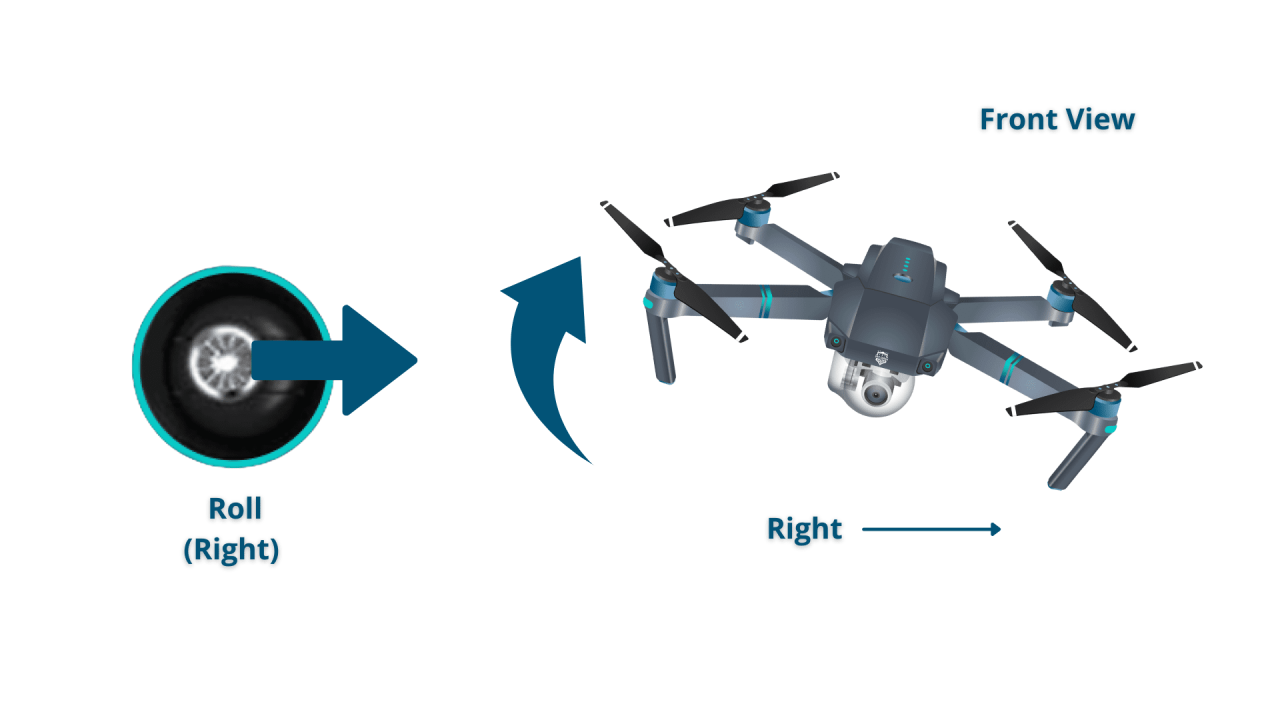How to operate a drone is a question many aspiring pilots ask. This guide delves into the intricacies of drone operation, from understanding basic components and pre-flight checks to mastering advanced maneuvers and ensuring safe flight practices. We’ll cover everything from the fundamentals of controlling your drone to advanced techniques for capturing stunning aerial photography and videography, all while emphasizing safety and adherence to regulations.
We’ll explore the essential components of a drone, explaining their functions and troubleshooting common issues. You’ll learn about pre-flight procedures, safe takeoff and landing techniques, and how to navigate various flight maneuvers. We’ll also delve into advanced features like GPS positioning and waypoint navigation, equipping you with the knowledge to capture professional-quality aerial footage. Finally, we’ll discuss essential safety protocols, regulations, and maintenance practices to ensure the longevity and safe operation of your drone.
Drone Components and Terminology: How To Operate A Drone
Understanding the different parts of your drone and the terminology used is crucial for safe and effective operation. This section will cover the key components, their functions, troubleshooting tips, and essential safety considerations.
Drone Component Functions
A drone’s functionality relies on the interplay of several key components. Let’s examine each one.
- Propellers: These rotating blades generate the thrust necessary for flight. Damage or imbalance can lead to instability or crashes.
- Motors: Electric motors power the propellers, converting electrical energy into mechanical rotation. Motor failure is a common cause of drone malfunctions.
- Flight Controller: The brain of the drone, this component receives input from sensors and the remote controller, processing the data to control the motors and maintain stability.
- Battery: Provides the electrical power for all drone components. Battery life and health are critical for flight time and safety.
- GPS Module (optional): Enables precise positioning and navigation, crucial for features like Return-To-Home (RTH) and waypoint navigation.
- Camera (optional): Allows for capturing aerial photos and videos. Different cameras offer varying resolutions and features.
- Gimbal (optional): Stabilizes the camera, ensuring smooth footage even during flight maneuvers.
- Remote Controller: Used to control the drone’s movements and functions.
Drone Terminology Glossary
Familiarizing yourself with common drone terminology will enhance your understanding of operation manuals and online resources.
- RTH (Return-to-Home): An automated function that returns the drone to its takeoff point.
- IMU (Inertial Measurement Unit): A sensor system that measures acceleration and rotation.
- GPS (Global Positioning System): A satellite-based navigation system.
- PID (Proportional-Integral-Derivative): A control algorithm used to maintain stability.
- FPV (First-Person View): A system that allows the pilot to see the drone’s perspective through a live video feed.
- UAV (Unmanned Aerial Vehicle): Another term for a drone.
- UAS (Unmanned Aircraft System): Refers to the entire system, including the drone, remote controller, and any associated software.
Drone Component Details
| Component | Function | Troubleshooting Tips | Safety Considerations |
|---|---|---|---|
| Propellers | Generate thrust | Inspect for damage; replace if bent or cracked | Ensure propellers are securely attached; avoid contact with objects |
| Motors | Power propellers | Check motor connections; replace faulty motors | Avoid overloading motors; allow for adequate cooling |
| Flight Controller | Controls drone stability and movement | Calibrate the flight controller; check for firmware updates | Protect from impacts; avoid exposure to water |
| Battery | Provides power | Check battery level before each flight; replace worn-out batteries | Avoid overcharging or discharging; store properly |
Pre-Flight Checks and Procedures

A thorough pre-flight checklist is paramount for safe and successful drone operation. Overlooking even minor details can lead to accidents. This section Artikels a comprehensive checklist and best practices.
Pre-Flight Checklist
Before each flight, systematically perform the following checks:
- Inspect propellers for damage or debris.
- Verify sufficient battery charge (at least 80% recommended).
- Check all motor connections and ensure they are secure.
- Confirm GPS signal lock (if applicable).
- Inspect the drone’s body for any damage.
- Ensure the remote controller is fully charged and properly connected.
- Review local regulations and airspace restrictions.
- Choose a safe and open area for takeoff and landing.
- Inform bystanders of the drone operation.
Pre-Flight Procedure Flowchart
A visual representation of the pre-flight procedure can aid in remembering each step.
(A flowchart would be inserted here visually illustrating the steps from the checklist above. It would show a sequential flow, starting with “Inspect Propellers” and ending with “Ready for Takeoff.”)
Safe Drone Handling Best Practices
Proper handling before takeoff minimizes the risk of accidents.
- Keep the drone away from water and other hazardous elements.
- Avoid operating in strong winds.
- Always keep a firm grip on the drone during transport and pre-flight checks.
- Never launch a drone without first completing all pre-flight checks.
Taking Off and Landing
Safe takeoff and landing procedures are essential for preventing accidents. This section details the steps involved and how to handle unexpected situations.
Safe Takeoff and Landing Procedures
The exact steps may vary slightly depending on the drone model, but the general principles remain consistent.
- Power on the drone and remote controller.
- Ensure GPS signal lock (if applicable).
- Calibrate the drone’s sensors (if necessary).
- Slowly increase throttle to lift off vertically.
- Maintain a stable hover before initiating any maneuvers.
- For landing, slowly decrease throttle until the drone gently touches down.
- Power off the drone and remote controller.
Takeoff and Landing Techniques
Different drones offer various takeoff and landing assistance features.
- Assisted Takeoff: The drone automatically ascends to a set altitude, simplifying the process for beginners.
- Manual Takeoff: Requires more skill and control, providing greater precision.
Handling Unexpected Situations
Unexpected events can occur during takeoff and landing.
- Wind Gusts: Maintain a stable hover and gently adjust control inputs to counteract wind effects.
- Low Battery: Immediately initiate a return-to-home (RTH) procedure if available. If not, prioritize a safe landing.
Basic Drone Control and Maneuvers

Understanding the function of each control stick is fundamental to operating a drone. This section will explain the basics of drone control and common beginner mistakes.
Drone Control Stick Functions
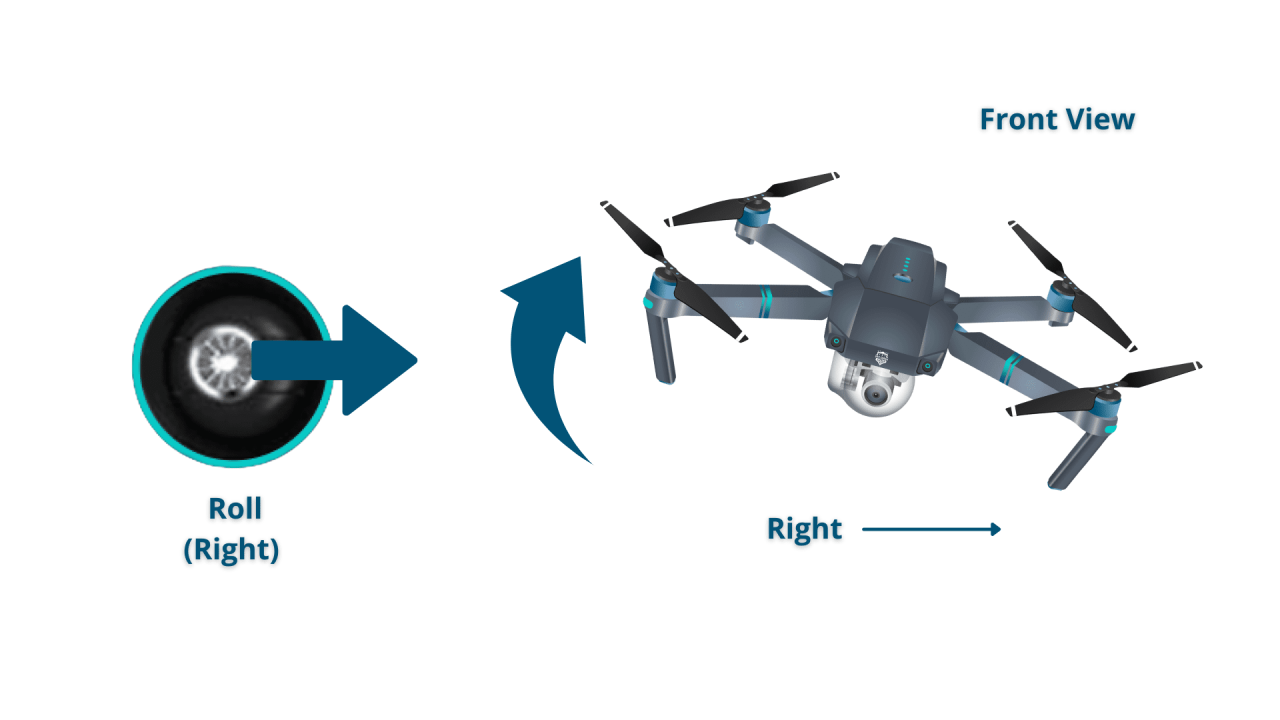
Most drone controllers use two joysticks. Each joystick controls a different aspect of the drone’s movement:
- Left Stick (Throttle/Altitude): Controls the drone’s altitude and vertical movement. Pushing up increases altitude, pushing down decreases it.
- Right Stick (Yaw/Pitch/Roll): Controls the drone’s orientation. Pushing the stick forward causes the drone to pitch forward, pushing it backward causes it to pitch backward. Moving the stick left or right controls yaw (rotation around the vertical axis) and roll (rotation around the horizontal axis).
Basic Drone Maneuvers
Once comfortable with the control sticks, you can perform these basic maneuvers:
- Hovering: Maintaining a stable position in the air.
- Moving Forward/Backward/Left/Right: Using the right stick to control direction.
- Ascending/Descending: Using the left stick to control altitude.
Common Beginner Mistakes
Beginners often make these mistakes:
- Over-correcting: Making sudden and excessive control inputs.
- Ignoring wind conditions: Failing to account for wind’s impact on drone stability.
- Neglecting battery levels: Flying until the battery is critically low.
Advanced Drone Features and Techniques
Beyond basic control, drones offer advanced features that enhance functionality and creative possibilities. This section explores these features and techniques for capturing cinematic footage.
Advanced Drone Features
Advanced features significantly improve drone capabilities.
Understanding drone operation involves mastering several key skills, from pre-flight checks to navigating airspace regulations. A crucial aspect is learning the intricacies of the controls themselves, and for comprehensive guidance, I recommend checking out this excellent resource on how to operate a drone effectively and safely. Ultimately, proficient drone operation requires consistent practice and a thorough understanding of safety protocols.
- GPS Positioning: Allows for precise location tracking and automated functions like RTH.
- Waypoint Navigation: Enables pre-programmed flight paths, ideal for complex shots or surveying.
- Return-to-Home (RTH): Automatically returns the drone to its takeoff point, crucial in case of signal loss or low battery.
Cinematic Aerial Filming
Achieving smooth and cinematic shots requires skill and practice.
- Smooth, deliberate movements: Avoid jerky or abrupt changes in direction or altitude.
- Proper framing and composition: Consider the rule of thirds and leading lines to create visually appealing shots.
- Appropriate camera settings: Adjust ISO, shutter speed, and aperture to optimize image quality for the lighting conditions.
Advanced Maneuvers
- Orbiting: Circling a subject to create dynamic shots.
- Tracking: Following a moving subject while maintaining a consistent distance and angle.
- Cable Cam: Mimicking the effect of a cable cam system using precise control and waypoint navigation.
Drone Safety and Regulations
Adhering to safety regulations and best practices is crucial for responsible drone operation. This section Artikels essential safety guidelines and emergency procedures.
Drone Regulations and Airspace Restrictions
Always check and comply with local drone regulations and airspace restrictions before flying. These regulations vary by country and region.
Safe Drone Operation Best Practices
Prioritize safety in all drone operations.
- Maintain a safe distance from people and objects.
- Avoid flying near airports or other restricted airspace.
- Never fly beyond your visual line of sight (unless using FPV with a spotter).
- Be mindful of weather conditions; avoid flying in strong winds or rain.
Emergency Procedures
In case of a drone malfunction:
- Attempt to regain control using the RTH function (if available).
- If RTH fails, attempt a controlled landing.
- If a safe landing is not possible, prioritize the safety of people and property.
- Contact local authorities if necessary.
Drone Maintenance and Care
Regular maintenance extends the lifespan of your drone and ensures optimal performance. This section Artikels a maintenance schedule and solutions to common problems.
Routine Drone Maintenance Schedule
A regular maintenance schedule prevents potential issues.
- Weekly: Inspect propellers for damage; clean the drone body.
- Monthly: Check battery health and charge cycles; clean the camera lens.
- Quarterly: Perform a thorough inspection of all components; check for loose screws or connections.
Common Drone Problems and Solutions
Addressing common issues promptly prevents more significant problems.
- Propeller damage: Replace damaged propellers immediately.
- Battery issues: Replace worn-out or damaged batteries.
- Motor problems: Check motor connections; consider professional repair if necessary.
Proper Drone Storage
Store your drone in a cool, dry place away from direct sunlight and moisture.
Drone Photography and Videography
This section will guide you through optimizing camera settings and composing compelling aerial shots.
Optimizing Camera Settings
Adjusting camera settings is key to capturing high-quality images and videos.
Understanding drone operation involves familiarizing yourself with its controls and safety protocols. Successfully navigating the airspace requires practice and adherence to regulations. For a comprehensive guide covering all aspects, from pre-flight checks to advanced maneuvers, consult this excellent resource on how to operate a drone and master the art of safe and effective drone piloting. This will ensure you can confidently handle your drone in various situations.
- ISO: Keep it as low as possible to reduce noise.
- Shutter Speed: Use a fast shutter speed to freeze motion, especially when flying.
- Aperture: Adjust based on desired depth of field; a wider aperture (lower f-number) creates a shallower depth of field, blurring the background.
Composing Compelling Aerial Shots
Consider these tips for better aerial photography and videography:
- Rule of thirds: Place key elements off-center for a more balanced composition.
- Leading lines: Use roads, rivers, or other lines to guide the viewer’s eye.
- Vary your angles: Experiment with different perspectives to create dynamic shots.
Camera Modes and Applications
| Camera Mode | Description | Best Applications | Considerations |
|---|---|---|---|
| Photo | Captures still images | Landscapes, architecture, events | Requires sufficient lighting |
| Video | Records moving images | Timelapses, cinematic shots, events | Consider storage space and battery life |
| Timelapse | Captures a series of images over time | Showing changes over time, cloud movements | Requires stable positioning |
| Slow Motion | Records video at a higher frame rate | Capturing fast-moving subjects | Requires sufficient lighting and storage space |
Troubleshooting Common Drone Issues
This section addresses common drone problems and provides step-by-step solutions.
Common Drone Problems and Solutions
Here are some common issues and how to address them.
- GPS Signal Loss: Move to an open area with a clear view of the sky; ensure the GPS module is functioning correctly.
- Low Battery: Land the drone immediately; charge the battery fully before the next flight.
- Motor Failure: Check motor connections; inspect for physical damage; replace faulty motors.
- Flight Controller Malfunction: Try recalibrating the flight controller; check for firmware updates; consider professional repair.
Resources for Further Assistance, How to operate a drone
For more in-depth troubleshooting, consult your drone’s manual or seek assistance from online forums or the drone manufacturer.
Mastering the art of drone operation requires a blend of theoretical knowledge and practical experience. This guide has provided a comprehensive foundation, covering everything from pre-flight preparation to advanced flight techniques and safety regulations. By understanding the fundamentals, adhering to safety protocols, and continuously practicing, you can confidently take to the skies and capture breathtaking aerial perspectives. Remember to always prioritize safety and respect local regulations to ensure responsible and enjoyable drone operation.
FAQ Insights
What type of drone is best for beginners?
Many beginner-friendly drones offer user-friendly interfaces and stability features. Look for models with GPS, RTH (Return-to-Home), and assisted takeoff/landing functions.
How long does a drone battery last?
Drone battery life varies significantly depending on the model, flight conditions (wind, temperature), and usage. Check your drone’s specifications for estimated flight times.
What happens if I lose GPS signal?
Most modern drones have a return-to-home (RTH) function that will automatically guide the drone back to its takeoff point. However, always maintain visual contact with your drone and be prepared to manually control it if necessary.
Where can I fly my drone legally?
Drone regulations vary by location. Check with your local aviation authority and familiarize yourself with airspace restrictions before flying.